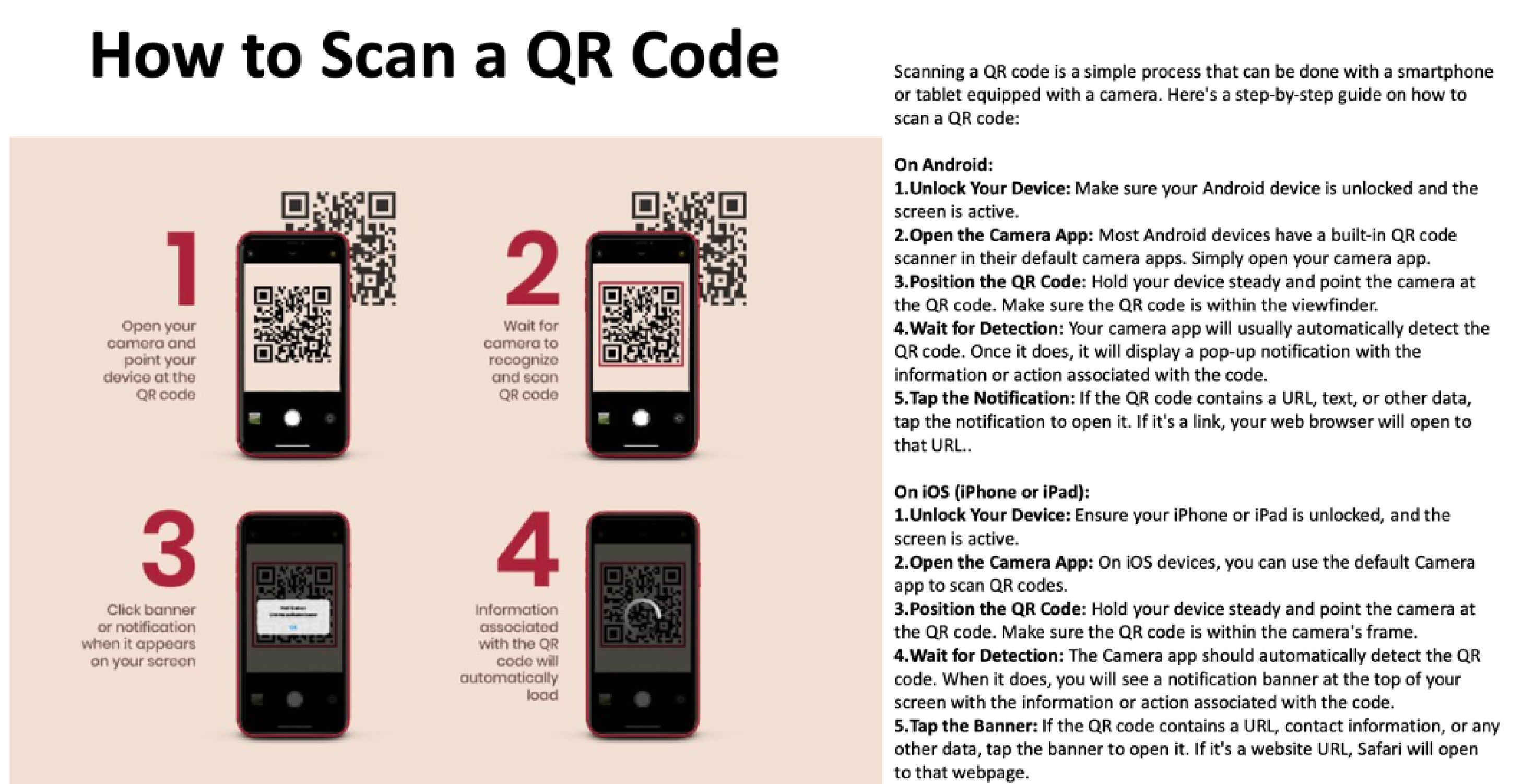Hourly parking is provided on a space-available basis in the Marion & Minor, Madison and 600 Broadway parking garages. Please observe speed limit and other signage in the garage and note that there is no parking in fire lanes or loading zones. Unauthorized vehicles in these areas will be towed at owner’s expense. Please see the Building Hours section for parking garage hours. For additional information, please contact the Metropolis office at 206.386.2230.
Monthly Parking Rates
| Tenant - Monthly* | $130.00, plus applicable taxes and fees |
| Third Party - Monthly | $185.00, plus applicable taxes and fees |
*3% enterprise fee of total monthly billing included with each monthly account
*Tenant monthly rates apply to the Marion & Minor and 600 Broadway Garages, up to the allocations in the lease. For Nordstrom Tower monthly parking, please contact Metropolis. To create a new account or update a current account, please contact Metropolis by calling 206.386.2230 or visit the office located at 600 Broadway suite 128.
Hourly Rates
| Hours | Current Rate |
| 0 - 1/4 hour | $1.00 |
| 1/4 - 1/2 hour | $2.00 |
| 1/2 - 1 hour | $7.00 |
| 1 - 2 hours | $9.00 |
| 2 - 3 hours | $11.00 |
| 3 - 4 hours | $13.00 |
| 4 - 5 hours | $15.00 |
| 5 - 24 hours | $18.00 |
*.99 transaction fee included on top of rates listed
Parking Validations
Parking validations are available for building tenants from the Metropolis office located in Suite 128 at 600 Broadway, or by calling 206.386.2230.
Carpool Parking
Participation in a carpool or vanpool gives you the opportunity to share commuting and parking costs. If you have monthly parking and qualify as a carpool, you are also eligible for a discounted monthly rate. For application forms or more information, please contact Metropolis at 206.386.2230.
Electric Vehicle Charging Stations
Located on Level 4 of the Madison Garage (Nordstrom Tower), operated by ChargePoint (opens in new window). Also located on A-Level of the Marion & Minor Garage (1101 Madison) and C-Level at 600 Broadway operated by SemaConnectz (opens in new window).
Please click here for more details on Electric Vehicle Charging Stations.
Patient Guide for Parking
Prior to your next appointment, please follow these steps to register in the system (please don’t wait until you arrive at the parking garage, as internet service is not available):
- From your computer, cell phone or any internet connection, click on this link to register: https://app.metropolis.io/sign-in
***Be mindful of internet phishing ads or sites. Do not follow any pop ups or prompts that take you to a website other than Metropolis***
***It is not necessary to download an app onto your cell phone.*** - Registration is a one-time setup and can be completed in advance of leaving home for your appointment.
- Add your license plate number and credit card information for contactless payment.
- At the end of your parking session, just drive out.
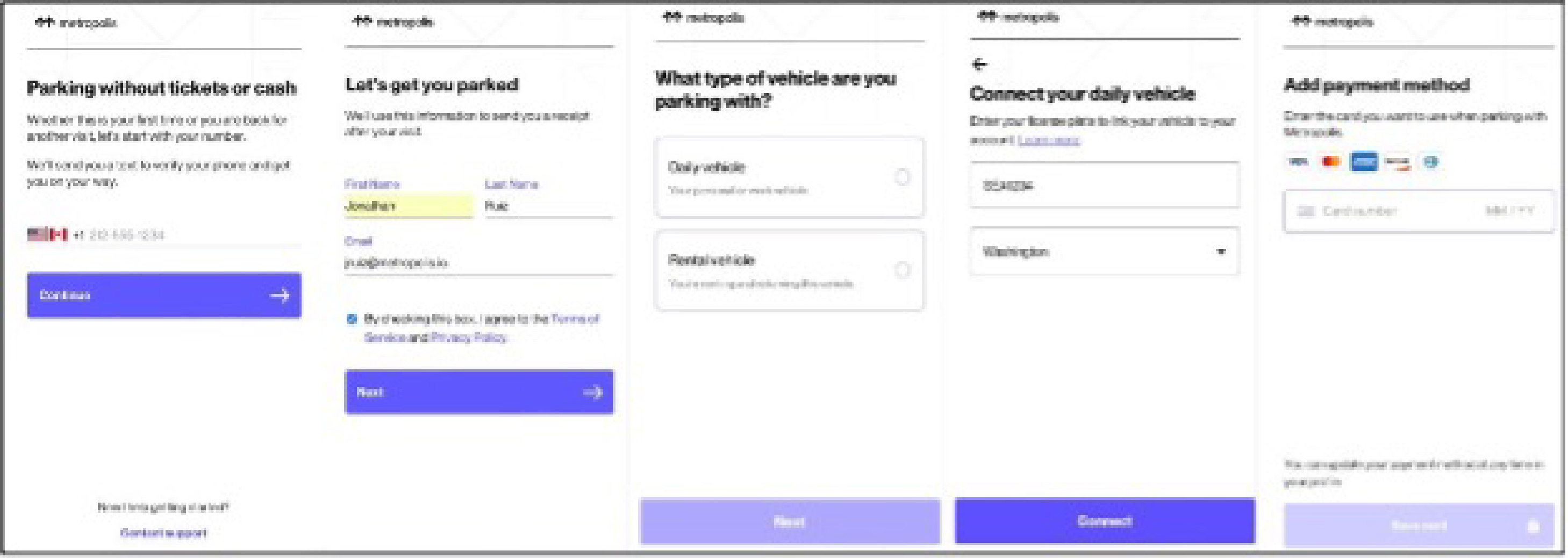
How it works:
The parking facility uses pay-by-plate technology. Each time your vehicle drives through the entrance and exit, a camera takes a photo of your license plate and records a timestamp to facilitate the visit. When you drive out, your account will automatically be charged for the duration of your parking session. Next time you visit our office you will be set to go, no need to repeat the registration process.
If you forget to take a photo of your license plate, or set up your account, please complete the steps above from our office or the building lobby prior to exiting the garage (there is no internet service in the parking garage). Should you need further assistance, please contact Metropolis:
help@metropolis.io
seattle@metropolis.io